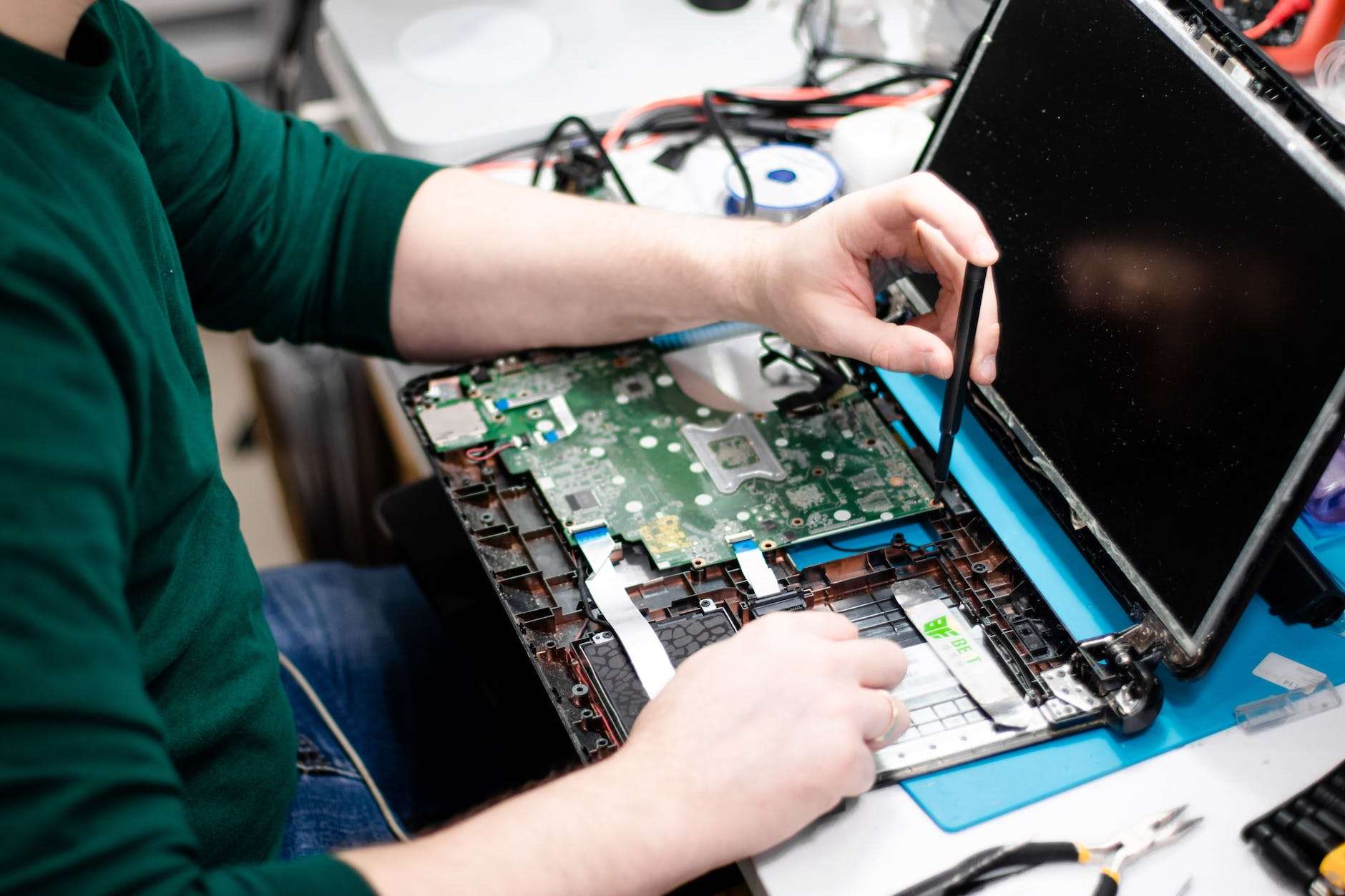
-
10 July, 2023
-
Laptop Repair: How to Get Your Laptop Back Up and Running
Your laptop is your lifeline. It’s how you stay connected with work, friends, and family. So when your laptop breaks down, it can be a major inconvenience. But don’t despair! Laptop repair is a relatively straightforward process. In this article, we’ll walk you through the steps of getting your laptop back up and running.
Step 1: Diagnose the problem.
The first step is to diagnose the problem. What’s wrong with your laptop? Is it not turning on? Is the screen black? Are there any error messages? Once you know what’s wrong, you can start to narrow down your search for a qualified repair technician.
Step 2: Find a qualified repair technician.
There are many different laptop repair technicians out there. Some are more qualified than others. Do some research to find a technician who has experience with your specific model of laptop. You can also ask your friends, family, or coworkers for recommendations.
Step 3: Bring your laptop to the repair technician.
Once you’ve found a qualified repair technician, bring your laptop to them. They will diagnose the problem and give you an estimate for the repair.
Step 4: Get your laptop repaired.
Once you’ve agreed on the price, the repair technician will get to work on your laptop. Depending on the severity of the problem, the repair could take a few hours or a few days.
Step 5: Pick up your laptop.
Once the repair is complete, you can pick up your laptop. The repair technician will give you instructions on how to use your laptop and troubleshoot any problems that may occur.
Conclusion:
Laptop repair can be a daunting task, but it doesn’t have to be. By following the steps in this article, you can get your laptop back up and running in no time.
